Connect Daily uses information from your computer to create a License Key that is unique. In order to generate this key, you must use the key request feature from an installed version of Connect Daily.
To request a key:
If the request is successful, a message will be displayed saying Key Request Sent.
If the request fails, the system will display instructions asking you to send the key.request file to us via Email. Send the key.request file to keyrequest@mhsoftware.com.
If you are using MS Outlook, make sure that it is not removing extra line breaks. The image below shows how the message will appear if this is the case.
To restore the line breaks, click on the message banner Extra line breaks in this message were removed and select Restore Line Breaks.
If you're deploying Connect Daily as part of a cluster, make sure you read the installation topic for Clustering.
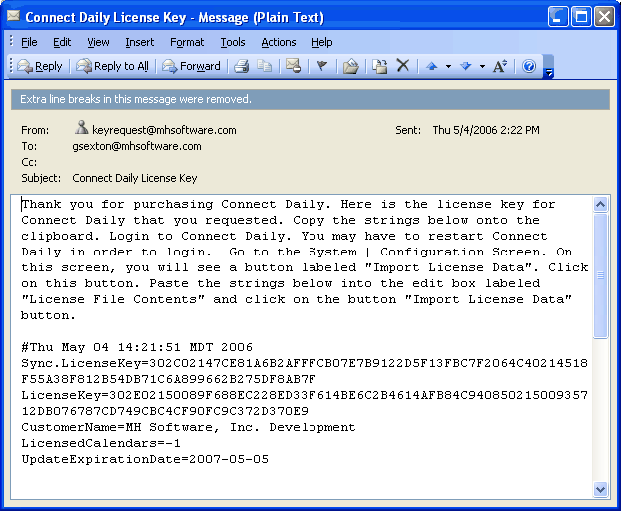
If you are having trouble with the License Key system, please read this topic. If you need detailed instructions on how to request a License Key, refer to Send Me A License Key.
Connect Daily uses information from your computer to create a License Key that is unique. In order to generate this key, you must use the key request feature from an installed version of Connect Daily.
To request a key:
If the request is successful, a message will be displayed saying Key Request Sent.
If the request fails, the system will display instructions asking you to send the key.request file to us via Email. Send the key.request file to keyrequest@mhsoftware.com.
The Connect Daily License Key uses information from your installation to generate a unique License Key. The elements used are:
If . . .
The key is invalidated and will have to be regenerated. If you copy a License Key from one machine to another, it will not work.
The key request operation attempts to retrieve an HTML web page from MH Software, Inc.'s web server. This HTML request can fail if your network blocks direct access to the web. This is pretty common in larger organizations. If the HTML request is successful, the key information is put in the form, and the form is posted. This generates an EMail to us with the information we need to generate a key.
If this fails, the software writes a key.request file in the cdaily-3.4.16/WEB-INF directory and tells the User to send the file to MH Software.
If this happens, attach the key.request file to an EMail and send it to keyrequest@mhsoftware.com.
|
See Also |