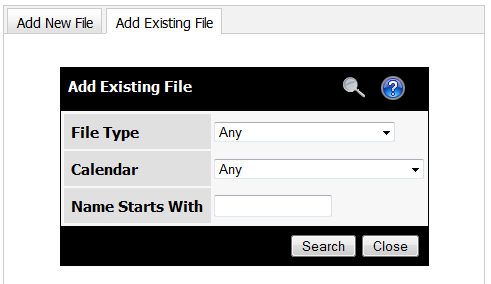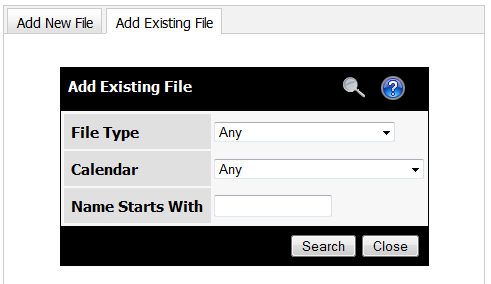Add Existing File
Use this form to select a file or URL that has already been uploaded to your calendar event.
- Using the File Type drop down menu, select the appropriate file type from the available types or you may opt to leave the selection on "Any".
- You may want to type the beginning letter of your file name or URL in the Name Starts With box to limit the size of your Attachment search. Filling in this text box is not required to complete your search.
- Click on the Search button. The existing files and URLs, available for attachment, now appear in a Search Results tab in the dialog.
- Choose the appropriate Attachments for your calendar event by clicking the box in the Add column next to the name of the files or URLs.
- After all the Attachments have been selected from the list, click on the Add Files button.
- Click on the Close button to return to the Edit Calendar Event window.