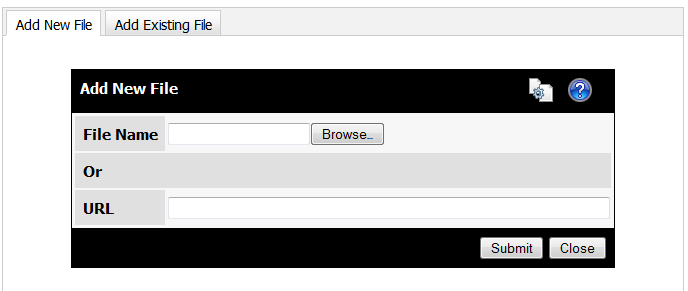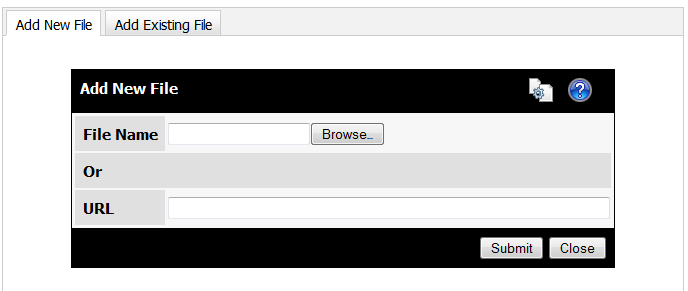Add New File
Use this form to add a new file or URL Attachment to a calendar event.
- To attach a file to your calendar event: Click on the Browse button and select your file using the file select dialog. If your browser supports it, you can mark multiple files for upload at one time.
- To attach a URL to your calendar event: type in the complete URL address, i.e., http://www.anysite.com, in the URL text box.
- Click on the Submit button to complete adding your file or URL. Your Attachment will now appear in the Edit Event form.
- To attach another file or URL to your calendar event, repeat the process again.
- When all of your Attachments have been added, click on the Close button and return to the Edit Calendar Event Attachments window.
If you upload a duplicate file, the file is discarded and the event you are editing will reference the original file.