Enter free form text that describes your event. Depending upon your system configuration, you may have a rich text editor that you can use to enter events.
Connect Daily allows you to use a Rich Text editor to create the long description for events. You can also use the Rich Text Editor for creating a custom header that is displayed when you are logged in. The rich text editor is the Dojo/Dijit Editor, available as part of the Dojo Toolkit available from http://www.dojotoolkit.org/.
Features
The editor allows you to format text, including bold, italic, underline, text color, text background color, etc. You can also insert links and images. Finally, you can control the text alignment and insert numbered and simple lists. As you move your mouse over the icons in the editor toolbar a tooltip will be displayed. These tooltips explain the function of the icon.
Compatibility
The editor works by creating a window, and telling the browser to put that window into design mode. To a very large degree, the behavior of the window is dependent on the browser. For example, we've seen problems copying and pasting when using Internet Explorer. This is not a defect in Connect Daily, or the Dojo editor, but a defect in Internet Explorer.
If you are copying/pasting text from Microsoft Word, be sure to use the Copy/Paste from Word function by clicking on the icon as shown below.
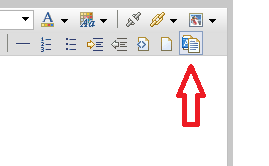
Speed
Some browsers are faster than others. On our test computer, it takes 4 seconds for the rich text editor to display using Internet Explorer 8. Using the same computer with Firefox 3.10, the page displays in 1.6 seconds. If you're having performance problems, you may want to consider switching browsers.
Exporting
The various export screens will export the data as you enter it. You should be aware that not all programs will handle importing HTML correctly.
Disabling the Rich Text Editor
The Rich Text Editor can be disabled by going to System | Configuration | Appearance. Set the option for Enable Rich Text editor for event description to No.
If you're using the rich text editor, you can insert images, links, format the text, etc.
By default, JavaScript is not allowed in this field, but you can change this in the System Configuration screen.