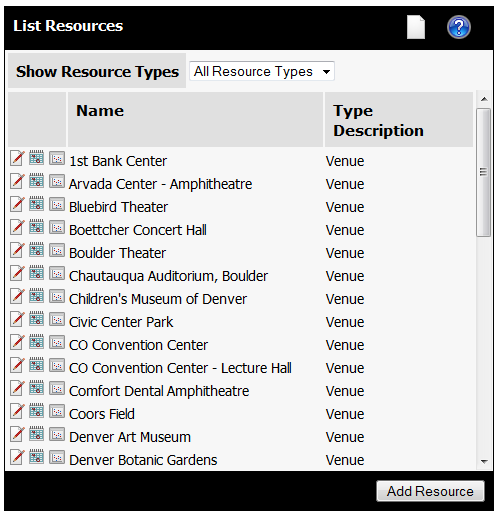Icon
Usage
![]()
Edit Item
![]()
View Resource Planner view on Resource Types Screen and Resources Screen.
![]()
View Monthly Calendar.
![]()
View Item(s)
![]()
Add a New Item of this Type e.g., add a New Resource.
Throughout Connect Daily, lists of things like Calendars, Events, Resources, Users, etc. are displayed. If you have permission to create Items of that kind, an Add button will be available at the bottom of the list.
Common icons on this screen are:
Icon |
Usage |
|
Edit Item |
|
View Resource Planner view on Resource Types Screen and Resources Screen. |
|
View Monthly Calendar. |
|
View Item(s) |
|
Add a New Item of this Type e.g., add a New Resource. |
If there are many items on the screen, there may be a dropdown to act as a filter to limit the kinds of items displayed.